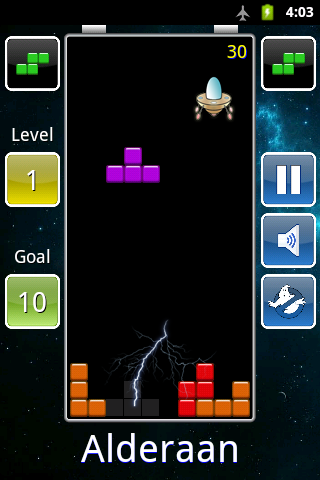There are four ways to buy a phone on AT&T.
(Credit:Screenshot by Jessica Dolcourt/CNET)If you're tried of calculating exactly which US carrier gives you the lowest absolute price on any given smartphone, you can start by "blaming" T-Mobile.
Brassy shock-jock CEO John Legere's campaign to position the carrier as the simple, refreshing upstart vis a vis AT&T and Verizon's corporate greed has seen success: T-Mobile has picked up more competitor customers, and AT&T and Verizon rolled out similar up-front pricing and early-upgrade plans of their own.
Today, T-Mobile gives you two ways to pay for a phone (everything up front, or down payment and monthly), Verizon offers three (two-year contract, Edge, and month-to-month), and AT&T provides you with a whopping four (two-year contract, one-year contract, Next, and month-to-month). Some second-tier carriers have also introduced more payment methods as well.
Let's say you'd like to buy the Samsung Galaxy Note 3, which I'm choosing because it's a new phone on all carriers that has not been subject to discount. You now have nine pricing options to compare on T-Mobile, Verizon, and AT&T alone.
| Full retail | $704 | $700 | $725 |
| Over 24 months | $200 up front,
$21 monthly | $300 (contract) | $300 (contract) |
| Special plan | N/A | $29.31; Edge plan | $35 for 20 months;
Next plan |
| 1 year contract | N/A | N/A | $550 |
The price of the hardware is just the beginning of working out the phone's total cost to you. There are additional fees to consider, like activation, data plan choices, and how many devices you'll want to connect to a shared data plan, if any. All those factors contribute to the total cost of ownership over the course of two years.
Instead of simplifying anything, the country's three largest carries have now made seeking the best deal into a time-consuming, mind-numbing project.
Does a contract really matter?
These days, I think it matters less if you're technically on a contract or not. As I see it, the main reasons to switch carriers are to get a new phone that a current carrier doesn't have, to get a better deal, or to get better service, either in terms of network performance or customer care. And some of these thorns are going away.
For instance, more flagship devices appear across the carrier spectrum, which eliminates the need to switch providers if customers are happy with their service.
The same can now be said for early upgrades. Thanks to T-Mobile's industry agitations, carriers are understanding that customers want affordable options for switching handsets more often, which takes some of the sting out of getting a new device before two years are up. You'll still have to pay more for the privilege of upgrading (after all, smartphones cost hundreds of dollars each), but you won't have to shoulder the entire cost yourself if you want to switch phones on a whim.
That brings us to the two-year nature of the contract itself. T-Mobile is indeed a no-contract carrier in that it won't penalize you for switching once you pay off your device, but you'll notice that its upfront-plus-monthly pricing plan follows the two-year contract model with 24 neat and totally digestible little payments.
An underlying psychology at play here is that paying off smaller chunks of change in installments makes the product seem more affordable, even if the cost remains identical over time. This, and a carrier's subsidy of a phone with a contract agreement, makes purchasing the most expensive phones seem much more attainable than paying a lump sum. It is a problem of perception that T-Mobile has "exposed" in its anti-contract potshots and tirades.
T-Mobile may not penalize you for leaving, but by hewing to the contract spirit with its two-year payment cycle, it's hanging onto a deeper goal that's the prerogative of all carriers everywhere: keeping you on the network -- and paying those data bills -- for as long as possible, probably two years and quite possibly much longer.
Does cost perception keep you from your best phone?
My main concern, as someone who make phone recommends for a living, is if a higher up-front cost winds up steering price-conscious customers into making concessions they ordinarily wouldn't in order to save money.
If you avoid the pricier handset with an off-contract carrier in an effort to keep costs low, you might still wind up replacing the phone sooner than you would have had you bought the higher-end device in the first place. On the flip side, if buying a more expensive phone on contract feels "cheaper" than buying the same phone off-contract, you could still wind up paying more for the phone and data, depending on your whole kaboodle of needs.
Price is important, of that there is no doubt, but it's still only one piece of the entire smartphone usage puzzle, alongside factors like the carrier's breadth and quality of coverage. Still, in pricing choices that are the most complex I've ever seen them, the industry as a whole is making it harder for buyers to calculate their overall costs, not easier.
Smartphones Unlockedis a monthly column that dives deep into the inner workings of your trusty smartphone.



 They come in a colorful array of orange, green, blue, and black. They are more fun than a barrel of monkeys, and they are aptly named Tankbots. They sort of look like little Smart Cars on tractor treads. There are a few steps that must be followed to get your Tankbot up and running. The first thing you'll want to do is fold down the USB charging tab from the back of the unit and plug it into any USB port. While it's charging, download the Tankbot app for your IOS or Android device. Yes, if works with iPhone, iPods, ipads, and all Android devices. Then turn off the sound from within the system settings. Next, in the remote sensor, install the little hearing aid batteries that come with it. You're almost set to go. Just plug the sensor into a 3.5mm sound jack and switch it on. A blue light will flash. Invoke the Tankbotapp, select your Deskpet and turn it on. On the screen two levers will appear that you can use for remote navigation that commands the vehicle to go left, right, backward and forward. Be warned that they are kind of touchy at it takes some getting used to controlling it. The Tankbothas three modes of operation , all controlled by the on/off button. Push the button to turn it on. When the blue headlights turn on, push it again for autonomous obstacle avoidance and maze navigation. Push it again for free roaming with light and sound. The third push enables remote control mode. Frankly, I had the most fun with the obstacle avoidance and maze navigation mode. I turn it loose on my desk and let it avoid and maneuver around the objects on my desk. It's a hoot. It senses the edge of the desk and turns away. My kids used to have buckets full of Legos. I will I still had them so that I could build a complex maze with them and put the Tankbotthrough its paces. It's surprisingly intelligent. Other than being somewhat touchy to control in remote mode, it seems to have a penchant for tipping over backwards when it runs into certain objects, which I find annoying. Here's a YouTube video to see it in operation. Tankbots are the latest release in the Deskpet menagerie joining Skitterbots that look like red, blue, white or green bodied tarantulas and white, blue, black, or orange Trekbots that look like little, slant-wheeled wheel chairs sans a person. Anyway, the Tankbotwill make an excellent stocking stuffer for Christmas or a welcome little gift any time of year. The street price is around $49.95, but I've seen them for $39.99, but it's a small price to pay for so much entertainment for you, friends, and family.
They come in a colorful array of orange, green, blue, and black. They are more fun than a barrel of monkeys, and they are aptly named Tankbots. They sort of look like little Smart Cars on tractor treads. There are a few steps that must be followed to get your Tankbot up and running. The first thing you'll want to do is fold down the USB charging tab from the back of the unit and plug it into any USB port. While it's charging, download the Tankbot app for your IOS or Android device. Yes, if works with iPhone, iPods, ipads, and all Android devices. Then turn off the sound from within the system settings. Next, in the remote sensor, install the little hearing aid batteries that come with it. You're almost set to go. Just plug the sensor into a 3.5mm sound jack and switch it on. A blue light will flash. Invoke the Tankbotapp, select your Deskpet and turn it on. On the screen two levers will appear that you can use for remote navigation that commands the vehicle to go left, right, backward and forward. Be warned that they are kind of touchy at it takes some getting used to controlling it. The Tankbothas three modes of operation , all controlled by the on/off button. Push the button to turn it on. When the blue headlights turn on, push it again for autonomous obstacle avoidance and maze navigation. Push it again for free roaming with light and sound. The third push enables remote control mode. Frankly, I had the most fun with the obstacle avoidance and maze navigation mode. I turn it loose on my desk and let it avoid and maneuver around the objects on my desk. It's a hoot. It senses the edge of the desk and turns away. My kids used to have buckets full of Legos. I will I still had them so that I could build a complex maze with them and put the Tankbotthrough its paces. It's surprisingly intelligent. Other than being somewhat touchy to control in remote mode, it seems to have a penchant for tipping over backwards when it runs into certain objects, which I find annoying. Here's a YouTube video to see it in operation. Tankbots are the latest release in the Deskpet menagerie joining Skitterbots that look like red, blue, white or green bodied tarantulas and white, blue, black, or orange Trekbots that look like little, slant-wheeled wheel chairs sans a person. Anyway, the Tankbotwill make an excellent stocking stuffer for Christmas or a welcome little gift any time of year. The street price is around $49.95, but I've seen them for $39.99, but it's a small price to pay for so much entertainment for you, friends, and family. I must say that I was surprised when I received this "tablet" for review. Somehow I was expecting a 7 to 10 inch screen, but instead, this unit is about the size of an iPod touch. In fact, that's the best way to describe it. It's an Android iPod touch. It's a bit thicker than an iPod with a smaller touch screen at 3.2 inches with a 400 x 240 resolution and 18 bit color depth. I found the on screen keyboard extremely difficult to use because the screen and keys are so small. It measures approximately 2 1/8 x 4 1/8 x 1/4 inches and weighs a mere 2 1/2 ounces. It has a handsome, sleek, black case. It runs on Android 2.2 with an 800 MHz processor and sports 8 GB of internal memory with no expansion slots for additional memory. It has built-in Wi-Fi and Bluetooth, but no GPS. You cannot access the battery and replace it yourself. Battery life of course is variable. On the left side is a volume control rocker switch. Below that is the power switch. On the bottom of the unit there is a mini USB port for syncing and charging. Next to that is a 3.5 earphone jack. The right side and the top has nothing. Below the screen are the usual Android hardware button for back, home, settings, and search. Below that are + and - buttons for yet another sound control. At first I thought it didn't have a camera because there was no lens on the front and none on the top back. Instead, the lens as at the bottom of the unit on the back. The 5 MPX camera shoots both still and video with support for MPEG-4, MPEG-2, Motion JPEG, WMV, FLV, RM, VOB, RMVB, MPEG-2 PS, VC-1, ASF, MPEG-2 TS, H.264, MKV, MPEG-4 ASP (up to 720p), WMV9 (up to 720p). The audio recorder/player supports MP3, WMA, WAV, AAC, AAC+, OGG, FLAC. It has a built-in speaker and microphone. Unfortunately there is no front camera and no flash. The unit comes loaded with software such as Deezer, Ebuddy, Mewbox, Raging Thunder Lite, Touiteur, Quickpedia. The App Library icon will take you to thousands more apps. It also has a nice photo gallery application. The best thing about the Archos 32 is the price. The best price I found was about $87,, which is a lot better than the iPod. If you want an inexpensive, small, handheld tablet, this could be just the unit for you. It does, however, have some shortcomings. The screen resolution is not the best. It lacks a front facing camera and flash. It has no expansion slot and therefore somewhat limited memory. But, all these things cost money, and as is, it sells for a great price.
I must say that I was surprised when I received this "tablet" for review. Somehow I was expecting a 7 to 10 inch screen, but instead, this unit is about the size of an iPod touch. In fact, that's the best way to describe it. It's an Android iPod touch. It's a bit thicker than an iPod with a smaller touch screen at 3.2 inches with a 400 x 240 resolution and 18 bit color depth. I found the on screen keyboard extremely difficult to use because the screen and keys are so small. It measures approximately 2 1/8 x 4 1/8 x 1/4 inches and weighs a mere 2 1/2 ounces. It has a handsome, sleek, black case. It runs on Android 2.2 with an 800 MHz processor and sports 8 GB of internal memory with no expansion slots for additional memory. It has built-in Wi-Fi and Bluetooth, but no GPS. You cannot access the battery and replace it yourself. Battery life of course is variable. On the left side is a volume control rocker switch. Below that is the power switch. On the bottom of the unit there is a mini USB port for syncing and charging. Next to that is a 3.5 earphone jack. The right side and the top has nothing. Below the screen are the usual Android hardware button for back, home, settings, and search. Below that are + and - buttons for yet another sound control. At first I thought it didn't have a camera because there was no lens on the front and none on the top back. Instead, the lens as at the bottom of the unit on the back. The 5 MPX camera shoots both still and video with support for MPEG-4, MPEG-2, Motion JPEG, WMV, FLV, RM, VOB, RMVB, MPEG-2 PS, VC-1, ASF, MPEG-2 TS, H.264, MKV, MPEG-4 ASP (up to 720p), WMV9 (up to 720p). The audio recorder/player supports MP3, WMA, WAV, AAC, AAC+, OGG, FLAC. It has a built-in speaker and microphone. Unfortunately there is no front camera and no flash. The unit comes loaded with software such as Deezer, Ebuddy, Mewbox, Raging Thunder Lite, Touiteur, Quickpedia. The App Library icon will take you to thousands more apps. It also has a nice photo gallery application. The best thing about the Archos 32 is the price. The best price I found was about $87,, which is a lot better than the iPod. If you want an inexpensive, small, handheld tablet, this could be just the unit for you. It does, however, have some shortcomings. The screen resolution is not the best. It lacks a front facing camera and flash. It has no expansion slot and therefore somewhat limited memory. But, all these things cost money, and as is, it sells for a great price.